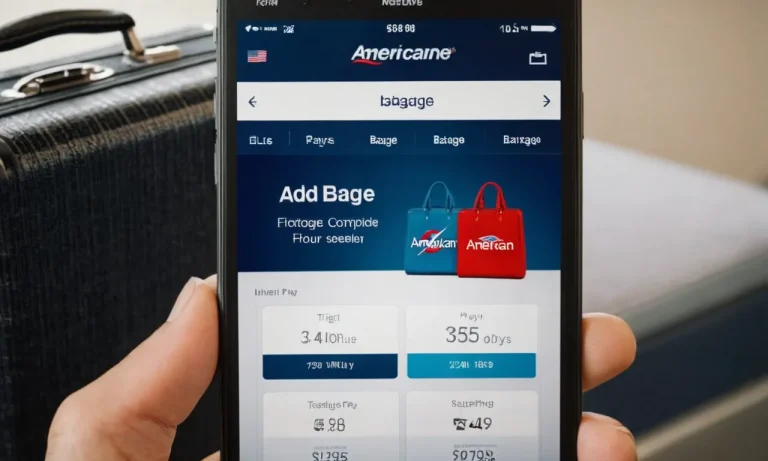How Long Does Uber Take To Refund?
Have you ever had issues with an Uber ride that required a refund? If you found the ride unsatisfactory or were charged unfairly, getting your money back is important.
If you’re short on time, here’s a quick answer to your question: Uber aims to process trip refunds within 5-7 business days once the refund request is approved.
In this comprehensive guide, we’ll cover everything you need to know about Uber refunds including:
Reasons You Might Request an Uber Refund
1. Incorrect or unfair charges
One of the most common reasons why passengers might request an Uber refund is due to incorrect or unfair charges. This could include being charged for a ride that was never taken, being overcharged for a ride, or experiencing issues with the fare calculation.
It’s important for passengers to review their trip details and compare them with the charges on their receipt to ensure accuracy.
If you believe you have been incorrectly charged, it is recommended to reach out to Uber’s customer support team to request a refund. They have a dedicated team that can investigate the issue and resolve it in a timely manner.
Remember to provide them with all the necessary details such as the trip date and time, pick-up and drop-off locations, and any relevant screenshots or receipts.
2. Unsatisfactory ride experience (e.g. unsafe driving)
Another reason why you might request an Uber refund is if you had an unsatisfactory ride experience, such as encountering unsafe driving practices or other issues that made you feel uncomfortable. Your safety should always be a top priority, and if you feel that your driver did not provide a safe and pleasant experience, it is important to report it to Uber.
When reporting a safety concern, make sure to provide as much detail as possible, including the date and time of the trip, the driver’s name, and a description of the incident. Uber takes safety seriously and has policies in place to ensure that passengers are protected.
They will investigate the matter and take appropriate action, which may include issuing a refund for the ride.
3. Driver was rude or unprofessional
While most Uber drivers provide excellent service, there may be instances where a driver behaves in a rude or unprofessional manner. If you encounter a driver who is disrespectful, uses offensive language, or engages in any other unprofessional behavior, you have the right to request a refund.
When requesting a refund for a rude or unprofessional driver, it is important to provide detailed feedback to Uber. They take these matters seriously and will take appropriate action against the driver. Additionally, they may offer you a refund as a gesture of goodwill for the inconvenience caused.
4. Trip was canceled by the driver
Lastly, if your Uber driver cancels your trip without a valid reason, you may be eligible for a refund. This can be frustrating, especially if you were relying on the ride to get to your destination. In such cases, it is recommended to reach out to Uber’s customer support team and explain the situation.
Uber has policies in place to discourage drivers from canceling trips without a valid reason. If they determine that the driver’s cancellation was unwarranted, they will refund any charges incurred and take appropriate action against the driver.
Remember, if you encounter any issues with your Uber ride, it is important to report them promptly. Uber values feedback from its passengers and strives to provide a safe and enjoyable experience for all.
By requesting a refund when necessary, you are helping to hold drivers accountable and ensure the quality of the Uber service.
How to Request an Uber Refund
When it comes to requesting a refund from Uber, the process is relatively straightforward. Here are the steps you can follow to initiate a refund:
1. Use the Uber app
The first step in requesting an Uber refund is to open the Uber app on your smartphone. Once you’ve logged in, navigate to the trip in question. Tap on the trip details and scroll down to find the “Help” option.
From there, you can select “Issue with a trip” and then “I would like a refund” to start the refund process.
2. Contact Uber support
If you prefer to speak directly with an Uber representative, you can contact their support team through the app. Tap on the menu icon in the top left corner of the app, then select “Help” and “Call Support.” This will connect you with an Uber representative who can assist you in requesting a refund.
3. Provide details on why you need a refund
When requesting a refund from Uber, it’s important to provide clear and concise details on why you are seeking a refund. Whether it’s due to a cancellation, incorrect fare charges, or any other issue, make sure to explain the situation thoroughly.
This will help Uber’s support team understand your request and process it more efficiently.
It’s worth noting that the time it takes for Uber to process a refund can vary. In most cases, refunds are processed within a few business days. However, in some instances, it may take longer depending on the complexity of the issue.
If you haven’t received your refund within a reasonable timeframe, don’t hesitate to reach out to Uber support for further assistance.
For more information on Uber’s refund policy and how to request a refund, you can visit their official website at help.uber.com.
Uber’s Refund Policy and Processing Time
When it comes to refunds, Uber aims to provide a smooth and efficient experience for its customers. Understanding the refund policy and processing time can help users manage their expectations and ensure a hassle-free refund process.
Aim to process refunds in 5-7 business days
Uber strives to process refunds in a timely manner, typically within 5-7 business days. However, it’s important to note that this is an estimated time frame, and the actual processing time may vary based on various factors such as payment method, bank processing times, and the complexity of the refund request.
In some cases, refunds may be processed even faster, while in others, it may take a bit longer. If you haven’t received your refund within the expected timeframe, don’t worry! It’s always a good idea to reach out to Uber’s customer support for assistance and updates on your refund status.
Refund method depends on original payment type
The method used to refund the payment depends on the original payment type. If you paid for your Uber ride or service using a credit or debit card, the refund will generally be credited back to the same card.
This process can take a few business days to reflect in your account, depending on your bank’s processing time.
For payments made through a digital wallet like PayPal or Apple Pay, the refund will typically be returned to the same digital wallet account. Again, the time it takes for the refund to appear in your wallet may vary based on the specific platform’s processing time.
In some cases, Uber may issue refunds in the form of Uber credits, which can be used for future rides or services. This can be a convenient option for frequent Uber users, as it allows them to easily utilize the refunded amount towards their next trip.
Remember, if you have any questions or concerns about your refund, it’s always best to reach out to Uber’s customer support for personalized assistance. They have a dedicated team ready to help you resolve any issues and ensure a satisfactory resolution to your refund request.
For more information on Uber’s refund policy and processing time, you can visit their official website: https://help.uber.com/riders/article/what-is-uber-s-refund-policy.
Tips for Getting Your Uber Refund Faster
If you’ve ever had to request a refund from Uber, you may be wondering how long it will take for the company to process your request and return your money. While the exact timeline can vary depending on various factors, there are a few tips you can follow to help speed up the refund process.
Provide clear details on what happened
When submitting a refund request to Uber, it’s important to provide clear and concise details about what happened. Be sure to include all relevant information, such as the date and time of the ride, the driver’s name, and a description of the issue you experienced.
The more information you provide, the easier it will be for Uber to investigate and process your refund request in a timely manner.
Respond promptly if Uber contacts you
After you’ve submitted your refund request, it’s possible that Uber may reach out to you for additional information or clarification. It’s crucial to respond to their inquiries promptly to avoid any delays in the refund process.
Check your email or the Uber app regularly for any updates or messages from Uber regarding your refund request.
Check bank account regularly after approval
Once Uber has approved your refund request, it’s essential to keep an eye on your bank account regularly. Refunds typically take a few business days to process, and the exact timeline can vary depending on your bank.
By regularly checking your bank account, you can ensure that the refund has been successfully processed and deposited into your account.
It’s important to note that while Uber strives to process refunds as quickly as possible, there may be certain circumstances that can cause delays. If you have any concerns or questions about the status of your refund, don’t hesitate to reach out to Uber’s customer support for assistance.
For more information about Uber’s refund policy and process, you can visit their official website here.
What to Do if Your Refund is Denied
Understanding why it was denied
If your refund request has been denied by Uber, it’s important to understand why it happened. There could be several reasons for this, such as:
- The refund policy doesn’t cover your specific situation.
- You didn’t provide enough evidence or documentation to support your claim.
- There was a misunderstanding or miscommunication between you and Uber.
By understanding the reason behind the denial, you can better navigate the next steps to resolve the issue.
Contacting support to appeal
If your refund request has been denied and you believe it was unjustified, don’t lose hope just yet. Uber provides a support system where you can appeal the decision. Here’s what you can do:
- Visit the Uber website or open the Uber app and go to the Help section.
- Choose the specific trip or transaction for which you requested a refund.
- Explain your situation clearly and concisely, providing any additional evidence or documentation that may support your case.
- Submit your appeal and wait for a response from Uber’s support team.
Remember to remain patient and polite throughout the process. Sometimes, a well-written appeal can successfully reverse a denied refund decision.
Alternative resolution options
If your appeal is also denied or if you’re looking for alternative ways to resolve the issue, there are a few options you can consider:
- Reach out to your bank or credit card company: They may be able to assist you in disputing the charge.
- File a complaint with consumer protection agencies: These organizations can help mediate disputes between consumers and businesses.
- Seek legal advice: If the amount in question is significant, consulting with a lawyer who specializes in consumer rights may be an option.
Keep in mind that these alternative options may vary depending on your location and the specific circumstances of your case. It’s always a good idea to research the laws and regulations in your area to determine the best course of action.
Conclusion
We hope this guide gave you a comprehensive overview of everything related to getting a refund from Uber. By providing clear details on any issues with your trip and responding promptly to Uber, you can likely get your refund processed within a week.
Understanding Uber’s policies around refund eligibility, processing timelines, and resolution options allows you to set proper expectations. If your initial request gets denied, contesting the decision is often worthwhile. Reach out to Uber support if you have any other questions!